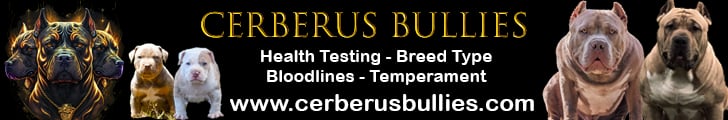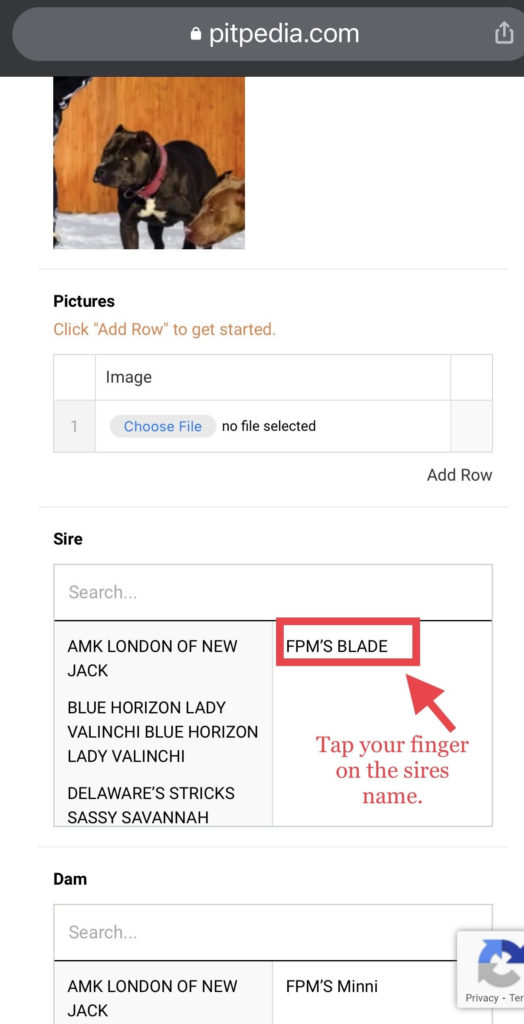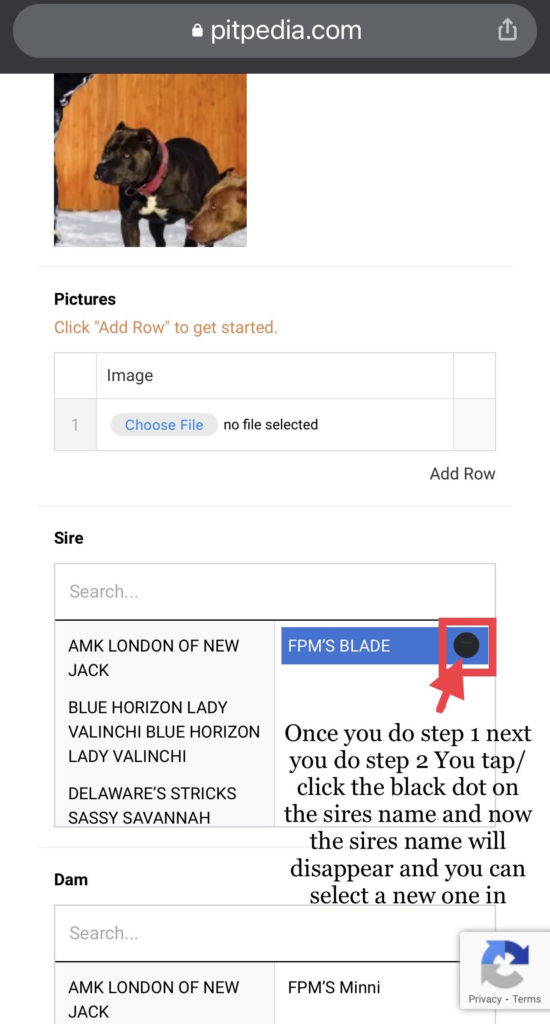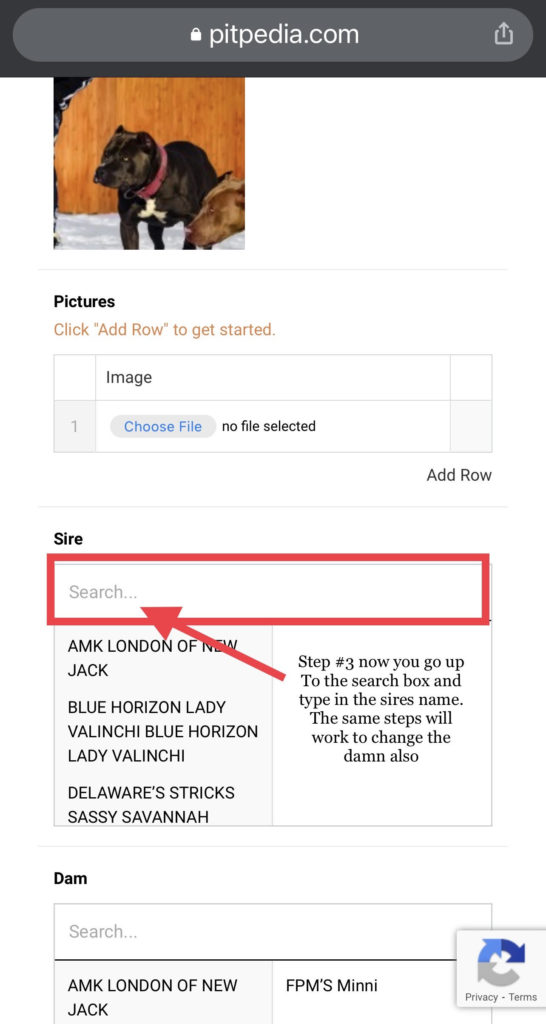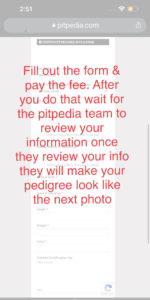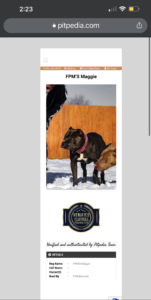Frequently Asked Questions

Discover why our approach is exactly what you need for you and your family.
Make sure that you check your all mail folder in email and check your spam folder in email. You can also search for this email in your search box wordpress@pitpedia.com
if you still can’t figure out your password just email support@pitpedia.com
Before you start any of these steps you must have already created an account and already added your dogs pedigree to the website.
1. 
step 1 is to click on my dogs
step 2 is to click preview under the dog you want to certify
step 3 click on get your dog authenticated
step 4 fill out the form and pay the fee
step 5 once your dog has been authenticated from the pitpedia team it will look like the picture above
If you want to change the default photo of your dog follow the 3 steps below

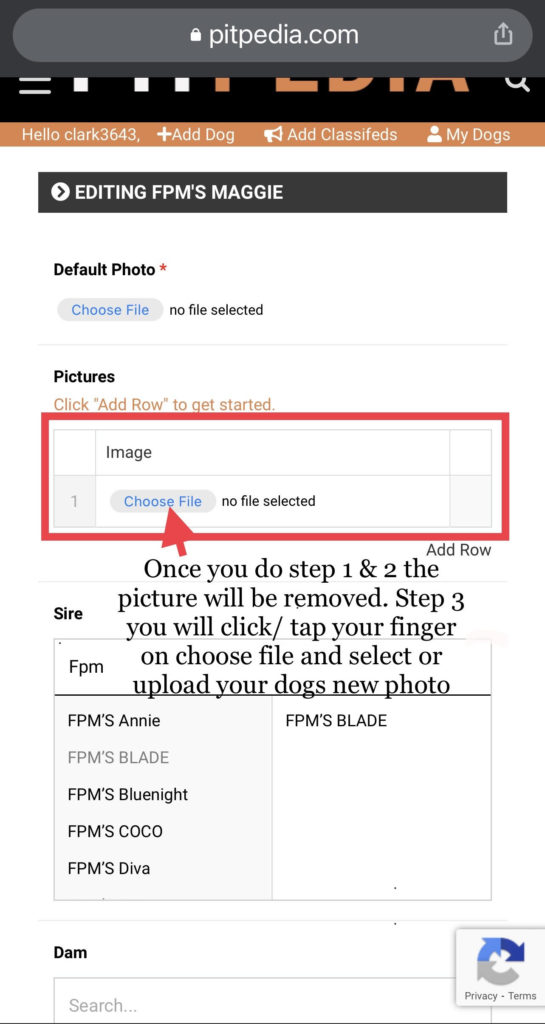
Your images will only upload if the size of each image is under 5 MB and the images have to be JPG or PNG format.